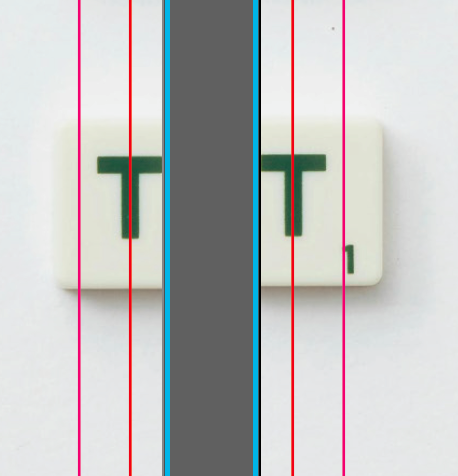Side transitions
When creating a booklet, it is important to note that there can be tolerances of up to one millimeter when arranging text or images across adjacent pages.
Especially when stitching the booklet, the pages do not touch exactly, but there are small differences. To ensure a clean transition, it is best to take this into account in the middle of the booklet, as this double page will also be placed next to each other on the printed sheet.
With single pages, pay particular attention to ensuring that they flow smoothly into one another, especially with pictures - the point at which one page ends should correspond exactly to the point at which the next page begins.
This creates a continuous presentation and a pleasant reading experience.
Here are two sample images:
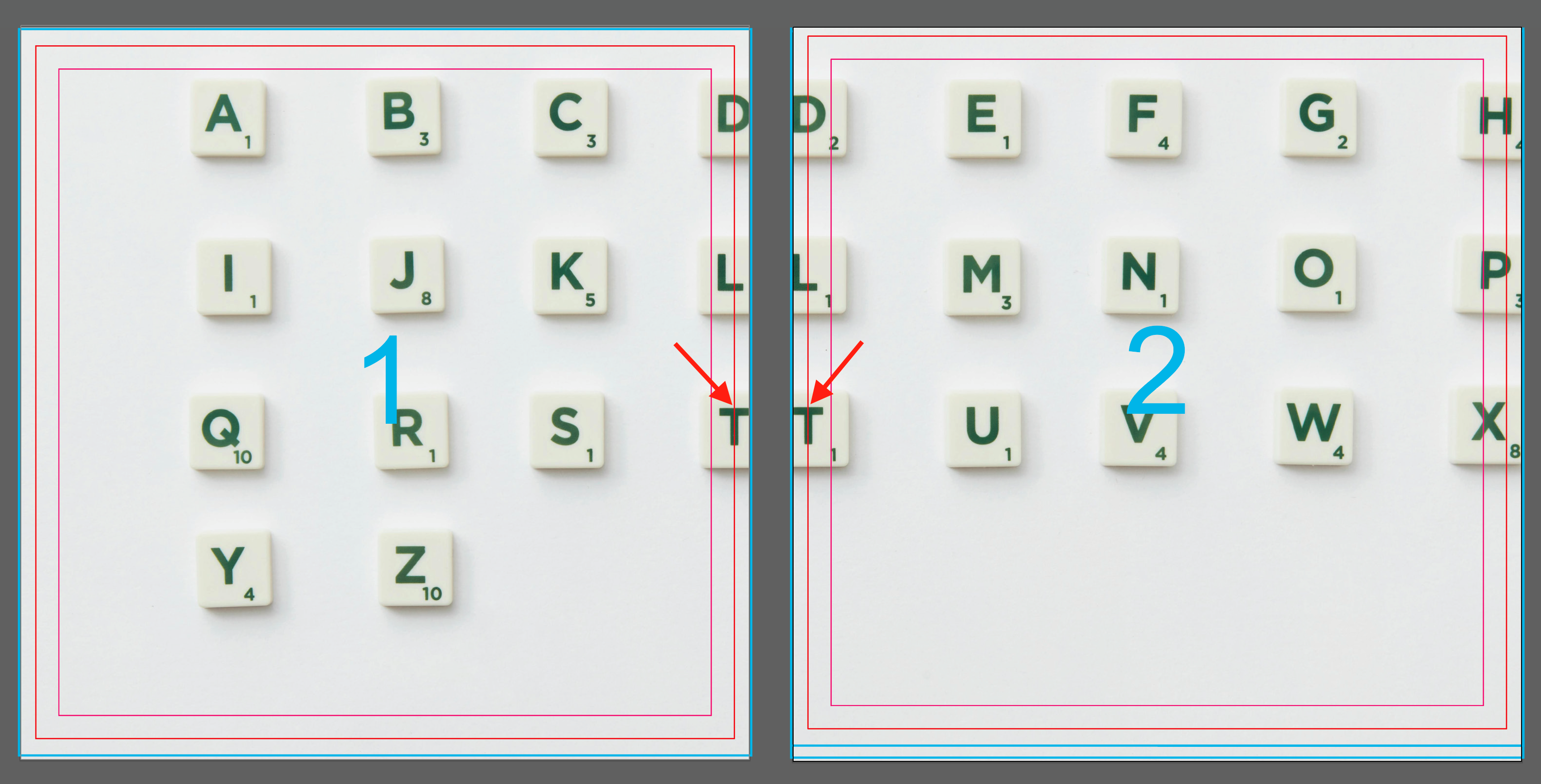 The red line (center) represents the trim edge here; you can see how the "T" is "cut off" in the middle on the first page and continues in the same place on the second page. This ensures a smooth transition from the first to the second page.
The red line (center) represents the trim edge here; you can see how the "T" is "cut off" in the middle on the first page and continues in the same place on the second page. This ensures a smooth transition from the first to the second page.